How to set up 2-step verification on BIEASES account?
When you first sign up to BIEASES, there will be a step to set up the 2-step verification.
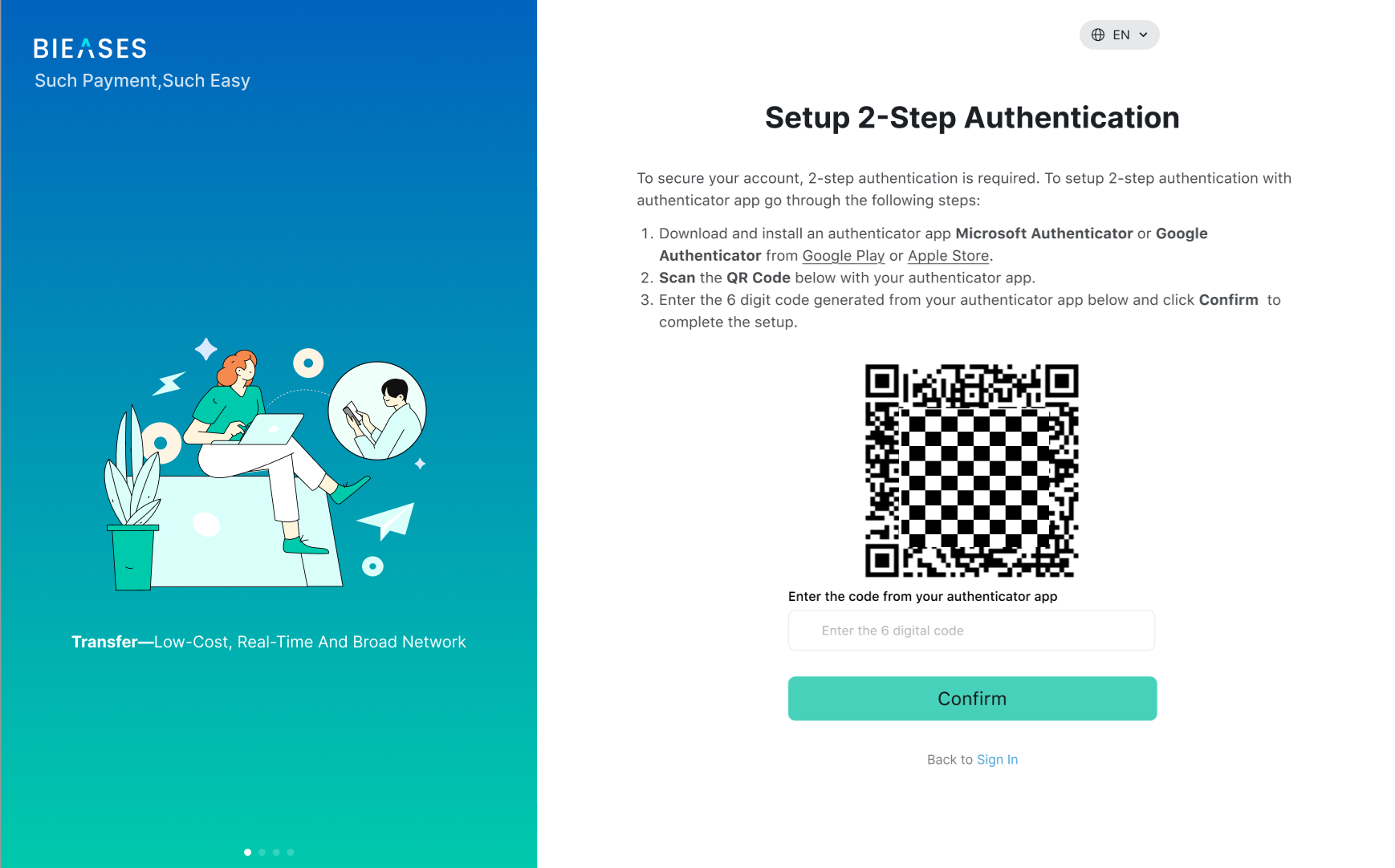
To complete the step, you need to download and install an Authenticator phone app, then use the Authenticator app to scan the QR Code. And input the 6 digital numbers generated by the Authenticator app and click Confirm to complete the 2-step authentication.
Either Google Authenticator or Microsoft Authenticator is OK to set up the 2-step verification. If you already installed any of them, it can be used to set up the 2-step verification.
Download an Authenticator from Google Play or Apple Store.
How to reset 2-step verification if I can access my authenticator app?
Just in case you lost your mobile device, uninstalled the authenticator app or any other situations you can't access your authenticator app. Please contact us via support@bieases.com to reset your 2-step verification authentication. An email guide will send to your email box (which you used to register on BIEASES).